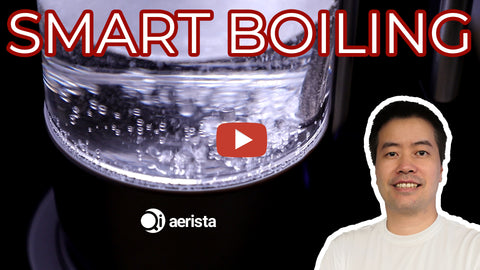Get the Latest Qi Aerista App Now!

Click on the following icons or scan the following QR code with your mobile device's browser to download the app.
 |
 |
APP FEATURES:
- Real-Time Tracking of brewing process - no more guessing on when your cup of tea will be ready.
- Brewing Temperature fully customizable by 1 degree Celcius/Fahrenheit (from 25C/77F to 100C/212F)
- Brewing Time fully customizable by 1 second (from 2 to 15 minutes)
- Scheduled Brewing for up to 24 hours in advance
- 4 Brewing Modes to choose from: Heat and Brew, Boil and Brew, Boil and Cool, and Heat only
- Notification and sound alerts when your tea is ready
Here are 2 videos that show the smart brewing features of Qi Aerista.
The following video shows how to connect the app to the Qi Aerista IoTea Brewer.
In case you have a dual-band wi-fi router, please follow this video guide to help with your app connection.
For more information on how to connect the app to the Qi Aerista IoTea Brewer, please check out our app blog.
CONNECT BREWER STEP-BY-STEP GUIDE:
Step 1:
Turn on the Brewer. On the app's Brewer screen, tap on the top left icon.
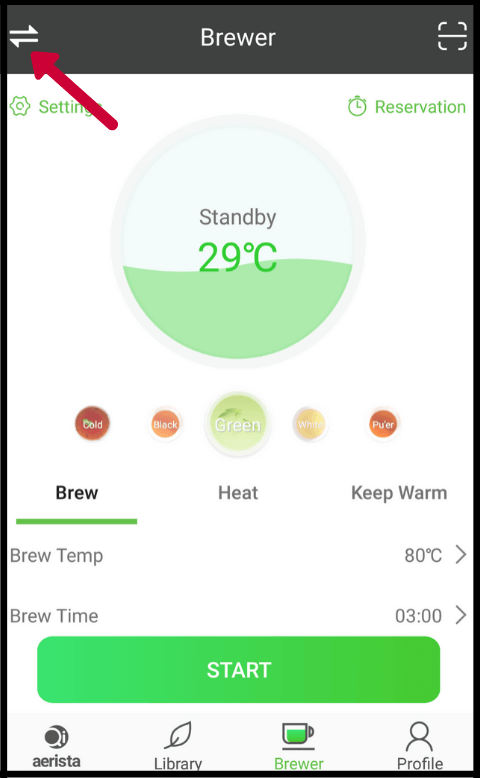
Step 2:
Tap on 'ADD BREWER'.

Step 3:
Enter your Wi-Fi passowrd and tap on 'NEXT STEP'.

Step 4:
Long press TYPE and HEAT at the same time on the Base until you hear 2 quick beeps. Repeat this step again. Then all of the Black, Green and White lights will flash. Afterwards, tap 'START CONNECTING'.

Step 5:
After successful connection, tap 'FINISH'.

Step 6:
Tap on 'Connected' to return to the Brewer screen. If the Brewer screen shows 'Offline', restart your app again. Now you are all set to control your brewer!